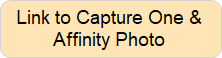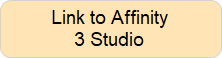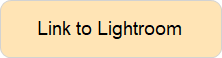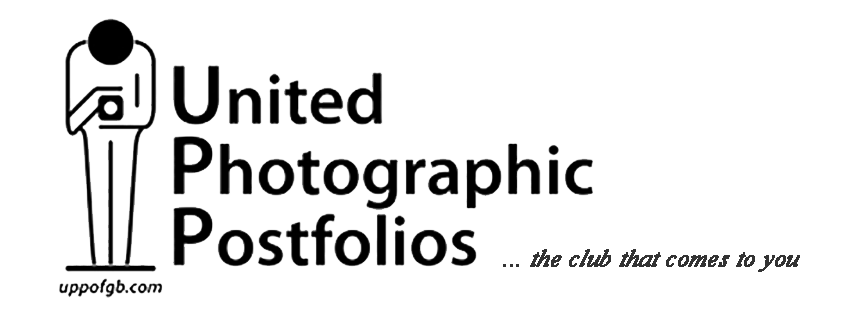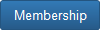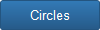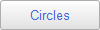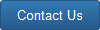PHOTOSHOP
PHOTOSHOP - AFFINITY 2 - Raw Processing
PHOTOSHOP – AI
PHOTOSHOP - B&W Conversion
PHOTOSHOP - Background Blur with Halo Control
PHOTOSHOP - Bevel Mount Using Actions A6 to A3 Expandable
PHOTOSHOP - Inset Mount Using Actions A3. A4. A5. A6
PHOTOSHOP – Bevel and Inset Mount Actions Link
PHOTOSHOP - Bevel Mount Manually
PHOTOSHOP - Inset Mount Manually
PHOTOSHOP - Bevel Mount Using FX Blend Options
PHOTOSHOP - Bicubic Enlargement Test
PHOTOSHOP - Blur the Background without a Halo
PHOTOSHOP - Content Aware Scale
PHOTOSHOP - Correcting a Dodgy Sun
PHOTOSHOP - Correcting a Wonky Lamp Post
PHOTOSHOP - Correcting Colour Balance
PHOTOSHOP - Create a Dodge Burn Action
PHOTOSHOP - Create a Panel for Print and PDI
PHOTOSHOP - Creating a Panel of Triangles
PHOTOSHOP - Create a Panel Drop shadow
PHOTOSHOP - Create a Pastel Effect
PHOTOSHOP - Crop and Resize at the Same Time
PHOTOSHOP - Dealing with Sweat Stains
PHOTOSHOP - Define a Brush Pre-set Pt.1
PHOTOSHOP - Define a Brush Pre-set Pt.2
PHOTOSHOP - Define a Star Brush Pre-set
PHOTOSHOP - How to Import Your Star Brush
PHOTOSHOP - Despeckle, Dust and Scratches Filter
PHOTOSHOP - Detail Enhancement
PHOTOSHOP - HDR
PHOTOSHOP - High Key
PHOTOSHOP - History Options
PHOTOSHOP - How to Make a Cube
PHOTOSHOP - How to Remove a Halo the Easy Way
PHOTOSHOP - Image Sizing
PHOTOSHOP - Lab Colour for a Pop
PHOTOSHOP - AFFINITY 2 - Raw Processing
PHOTOSHOP – AI
PHOTOSHOP - B&W Conversion
PHOTOSHOP - Background Blur with Halo Control
PHOTOSHOP - Bevel Mount Using Actions A6 to A3 Expandable
PHOTOSHOP - Inset Mount Using Actions A3. A4. A5. A6
PHOTOSHOP – Bevel and Inset Mount Actions Link
PHOTOSHOP - Bevel Mount Manually
PHOTOSHOP - Inset Mount Manually
PHOTOSHOP - Bevel Mount Using FX Blend Options
PHOTOSHOP - Bicubic Enlargement Test
PHOTOSHOP - Blur the Background without a Halo
PHOTOSHOP - Content Aware Scale
PHOTOSHOP - Correcting a Dodgy Sun
PHOTOSHOP - Correcting a Wonky Lamp Post
PHOTOSHOP - Correcting Colour Balance
PHOTOSHOP - Create a Dodge Burn Action
PHOTOSHOP - Create a Panel for Print and PDI
PHOTOSHOP - Creating a Panel of Triangles
PHOTOSHOP - Create a Panel Drop shadow
PHOTOSHOP - Create a Pastel Effect
PHOTOSHOP - Crop and Resize at the Same Time
PHOTOSHOP - Dealing with Sweat Stains
PHOTOSHOP - Define a Brush Pre-set Pt.1
PHOTOSHOP - Define a Brush Pre-set Pt.2
PHOTOSHOP - Define a Star Brush Pre-set
PHOTOSHOP - How to Import Your Star Brush
PHOTOSHOP - Despeckle, Dust and Scratches Filter
PHOTOSHOP - Detail Enhancement
PHOTOSHOP - HDR
PHOTOSHOP - High Key
PHOTOSHOP - History Options
PHOTOSHOP - How to Make a Cube
PHOTOSHOP - How to Remove a Halo the Easy Way
PHOTOSHOP - Image Sizing
PHOTOSHOP - Lab Colour for a Pop
PHOTOSHOP - Colour Pop Using Hue and Saturation Adjustment Layer
PHOTOSHOP - Lens Flare Filter
PHOTOSHOP – Lens baby Effect
PHOTOSHOP - Neural Superzoom vs Resize and Crop
PHOTOSHOP - Noise Reduction High Pass Sharpening
PHOTOSHOP - Noise Test
PHOTOSHOP - Object Selection Tool
PHOTOSHOP - One Click Photo Restoration
PHOTOSHOP - Organize Your Workspace
PHOTOSHOP - Create a Painterly Effect
PHOTOSHOP - Platinum Toning
PHOTOSHOP - Precision Edit in Select and Mask
PHOTOSHOP - Pseudo ICM
PHOTOSHOP - Pseudo Illusion of Movement
PHOTOSHOP - Pseudo Zoom Effect
PHOTOSHOP - Quick Selection Tool and Matting
PHOTOSHOP - Raw Converter Lens Blur AI
PHOTOSHOP - Recompose Your Picture
PHOTOSHOP - Removing a Difficult Halo
PHOTOSHOP - Removing Dust Spots
PHOTOSHOP - Squash Thy Picture
PHOTOSHOP - Stretch Thy Picture
PHOTOSHOP - Stacking with Reduced Sized JPEGS
PHOTOSHOP - Using Smart Sharpen
PHOTOSHOP - Using The History Brush
PHOTOSHOP - vs TOPAZ GIGAPIXEL
PHOTOSHOP - Neural Filters. Depth Blur
PHOTOSHOP - Resample Bicubic Enlargement
PHOTOSHOP - Enlargement to 20x16in from a Small Crop
PHOTOSHOP - ACTION 7x5in Mount, 12sq in Picture Size.
PHOTOSHOP - AI and Mask Control
PHOTOSHOP - Depth of Field Control
PHOTOSHOP - Cutting Out
PHOTOSHOP - Adamski Effect
PHOTOSHOP - Create a Panel Triangles
PHOTOSHOP - Create a Panel of Circles
PHOTOSHOP - Create a Panel
PHOTOSHOP - Manual Stacking
PHOTOSHOP - INSET MOUNT - A3 Plus - A6 Download
PHOTOSHOP - How to use your Inset Mount Action
PHOTOSHOP - My Peony Edit - New Background Added
PHOTOSHOP - Paste in Place
PHOTOSHOP - UPP Resizing your Image
PHOTOSHOP - Print Presentation Method 1
PHOTOSHOP - Print Presentation Method 2
PHOTOSHOP - Using the Remove Tool without AI
PHOTOSHOP - The Brush Adjustment Tool
PHOTOSHOP - Image Profiles
PHOTOSHOP - Correct a Vertical using Transform Distort
PHOTOSHOP - Reducing Highlites with a Blending Mode
PHOTOSHOP - Shadows and Colour Adjustments Applied for Colour and Tonal Balance
PHOTOSHOP - Setting up your Tool Bar
PHOTOSHOP - Crop Presets
PHOTOSHOP - Two Mouse Clicks to Correct Colour
PHOTOSHOP - Smart Objects
PHOTOSHOP - JPEG Quality Options
PHOTOSHOP - Colour Profiles and Colour Workspace
PHOTOSHOP - The Patch Tool
PHOTOSHOP - 2 New Features
PHOTOSHOP - Enhancing a Pigeon's Eye
PHOTOSHOP - ContentAware Scale
PHOTOSHOP - The Might of the Mask
PHOTOSHOP - Removeing a Background
PHOTOSHOP - Using Quick Mask No 1
PHOTOSHOP - Using Quick Mask No 2
PHOTOSHOP - Correction Distortion
PHOTOSHOP - Lens Flare Filter
PHOTOSHOP – Lens baby Effect
PHOTOSHOP - Neural Superzoom vs Resize and Crop
PHOTOSHOP - Noise Reduction High Pass Sharpening
PHOTOSHOP - Noise Test
PHOTOSHOP - Object Selection Tool
PHOTOSHOP - One Click Photo Restoration
PHOTOSHOP - Organize Your Workspace
PHOTOSHOP - Create a Painterly Effect
PHOTOSHOP - Platinum Toning
PHOTOSHOP - Precision Edit in Select and Mask
PHOTOSHOP - Pseudo ICM
PHOTOSHOP - Pseudo Illusion of Movement
PHOTOSHOP - Pseudo Zoom Effect
PHOTOSHOP - Quick Selection Tool and Matting
PHOTOSHOP - Raw Converter Lens Blur AI
PHOTOSHOP - Recompose Your Picture
PHOTOSHOP - Removing a Difficult Halo
PHOTOSHOP - Removing Dust Spots
PHOTOSHOP - Squash Thy Picture
PHOTOSHOP - Stretch Thy Picture
PHOTOSHOP - Stacking with Reduced Sized JPEGS
PHOTOSHOP - Using Smart Sharpen
PHOTOSHOP - Using The History Brush
PHOTOSHOP - vs TOPAZ GIGAPIXEL
PHOTOSHOP - Neural Filters. Depth Blur
PHOTOSHOP - Resample Bicubic Enlargement
PHOTOSHOP - Enlargement to 20x16in from a Small Crop
PHOTOSHOP - ACTION 7x5in Mount, 12sq in Picture Size.
PHOTOSHOP - AI and Mask Control
PHOTOSHOP - Depth of Field Control
PHOTOSHOP - Cutting Out
PHOTOSHOP - Adamski Effect
PHOTOSHOP - Create a Panel Triangles
PHOTOSHOP - Create a Panel of Circles
PHOTOSHOP - Create a Panel
PHOTOSHOP - Manual Stacking
PHOTOSHOP - INSET MOUNT - A3 Plus - A6 Download
PHOTOSHOP - How to use your Inset Mount Action
PHOTOSHOP - My Peony Edit - New Background Added
PHOTOSHOP - Paste in Place
PHOTOSHOP - UPP Resizing your Image
PHOTOSHOP - Print Presentation Method 1
PHOTOSHOP - Print Presentation Method 2
PHOTOSHOP - Using the Remove Tool without AI
PHOTOSHOP - The Brush Adjustment Tool
PHOTOSHOP - Image Profiles
PHOTOSHOP - Correct a Vertical using Transform Distort
PHOTOSHOP - Reducing Highlites with a Blending Mode
PHOTOSHOP - Shadows and Colour Adjustments Applied for Colour and Tonal Balance
PHOTOSHOP - Setting up your Tool Bar
PHOTOSHOP - Crop Presets
PHOTOSHOP - Two Mouse Clicks to Correct Colour
PHOTOSHOP - Smart Objects
PHOTOSHOP - JPEG Quality Options
PHOTOSHOP - Colour Profiles and Colour Workspace
PHOTOSHOP - The Patch Tool
PHOTOSHOP - 2 New Features
PHOTOSHOP - Enhancing a Pigeon's Eye
PHOTOSHOP - ContentAware Scale
PHOTOSHOP - The Might of the Mask
PHOTOSHOP - Removeing a Background
PHOTOSHOP - Using Quick Mask No 1
PHOTOSHOP - Using Quick Mask No 2
PHOTOSHOP - Correction Distortion
ELEMENTS - A Full Raw Edit
ELEMENTS – Actions
ELEMENTS - Add a Background Using a Blending Mode
ELEMENTS - AFFINITY - How To Make An Orb
ELEMENTS - Basics for Beginners
ELEMENTS - Bevel and Inset Mounts
ELEMENTS – Black and White Processing
ELEMENTS - Change The Background
ELEMENTS - Correcting and Changing Colour
ELEMENTS - Correcting Perspective
ELEMENTS - Create a Bevel Edge
ELEMENTS - Custom Bevel Mount
ELEMENTS - Cut out a Tree.
ELEMENTS - Depth of Field Change
ELEMENTS - Filter Solarize
ELEMENTS - Fun Edit
ELEMENTS - General Edits
ELEMENTS - How to Create a Star Brush
ELEMENTS - How to Import Your Star Brush
ELEMENTS - How to Make a Contact Sheet
ELEMENTS - How to Make a Cube
ELEMENTS - How to use the A4 Inset Action
A4 Inset Mount Link
ELEMENTS - Limit Your Depth of Field
ELEMENTS - Panel Shapes
ELEMENTS - Processing an Over Exposed Raw File
ELEMENTS - Pseudo Illusion of Movement
ELEMENTS - Raw to Final Output
ELEMENTS - Recompose Your Picture
ELEMENTS - Removing Chromatic Aberation
ELEMENTS - Removing Difficult Halos
ELEMENTS - Swapping Out The Background Using Refine Edge
ELEMENTS - Using the Perspective Control Tool
ELEMENTS - Using The Content Aware Move Tool
ELEMENTS - Print Presentation
ELEMENTS - Shadows and Colour Adjustments Applied for Colour and Tonal Balance
ELEMENTS - Crop Presets
ELEMENTS - Smart Objects
ELEMENTS - Recompose Scale Tool
ELEMENTS – Actions
ELEMENTS - Add a Background Using a Blending Mode
ELEMENTS - AFFINITY - How To Make An Orb
ELEMENTS - Basics for Beginners
ELEMENTS - Bevel and Inset Mounts
ELEMENTS – Black and White Processing
ELEMENTS - Change The Background
ELEMENTS - Correcting and Changing Colour
ELEMENTS - Correcting Perspective
ELEMENTS - Create a Bevel Edge
ELEMENTS - Custom Bevel Mount
ELEMENTS - Cut out a Tree.
ELEMENTS - Depth of Field Change
ELEMENTS - Filter Solarize
ELEMENTS - Fun Edit
ELEMENTS - General Edits
ELEMENTS - How to Create a Star Brush
ELEMENTS - How to Import Your Star Brush
ELEMENTS - How to Make a Contact Sheet
ELEMENTS - How to Make a Cube
ELEMENTS - How to use the A4 Inset Action
A4 Inset Mount Link
ELEMENTS - Limit Your Depth of Field
ELEMENTS - Panel Shapes
ELEMENTS - Processing an Over Exposed Raw File
ELEMENTS - Pseudo Illusion of Movement
ELEMENTS - Raw to Final Output
ELEMENTS - Recompose Your Picture
ELEMENTS - Removing Chromatic Aberation
ELEMENTS - Removing Difficult Halos
ELEMENTS - Swapping Out The Background Using Refine Edge
ELEMENTS - Using the Perspective Control Tool
ELEMENTS - Using The Content Aware Move Tool
ELEMENTS - Print Presentation
ELEMENTS - Shadows and Colour Adjustments Applied for Colour and Tonal Balance
ELEMENTS - Crop Presets
ELEMENTS - Smart Objects
ELEMENTS - Recompose Scale Tool
ELEMENTS
PHOTOSHOP - ADOBE CAMERA RAW
PHOTOSHOP - ACR Full Edit
PHOTOSHOP - ACR - Make over in Camera Raw
PHOTOSHOP - ACR - Crop and Straighten
PHOTOSHOP - ACR Full Edit
PHOTOSHOP - ACR - Make over in Camera Raw
PHOTOSHOP - ACR - Crop and Straighten
PHOTOSHOP
PHOTOSHOP - PANELS - The Layout
PHOTOSHOP - PANELS - Placing Images
PHOTOSHOP - PANELS - Create Clipping Mask
PHOTOSHOP - PANELS - Stroke, Bevel, Drop Shadows
PHOTOSHOP - PANELS - Baclgrounds
PHOTOSHOP - PANELS - Soft Edge Circle Panels
PHOTOSHOP - PANELS - Place Panel
PHOTOSHOP - PANELS - Create Orbs
PHOTOSHOP - SELECTIONS - Channels, Dodge Tool and Magic Wand
PHOTOSHOP - SELECTIONS - Colour Range
PHOTOSHOP - SELECTIONS - Find Edges
PHOTOSHOP - SELECTIONS - Focus Area
PHOTOSHOP - SELECTIONS - Have Complete Control Over Your Background
PHOTOSHOP - SELECTIONS - Select Object
PHOTOSHOP - 2 Click Mouse Cut Out
PHOTOSHOP - 18 x 12in Insert Mount Template
PHOTOSHOP - 20 x 16 Crop Preset
PHOTOSHOP - 2023 AI
PHOTOSHOP - A Full Edit with Background Replacement
PHOTOSHOP - A Large Crop
PHOTOSHOP - A Painterly Effect
PHOTOSHOP - A Pastel Effect Using White Layer
PHOTOSHOP - About Smart Objects
PHOTOSHOP - ACR Full Edit
PHOTOSHOP - ACR Portrait Makeover
PHOTOSHOP - Actions
PHOTOSHOP - vs AFFINITY vs HELICON FOCUS, Stacking Test
PHOTOSHOP - PANELS - Placing Images
PHOTOSHOP - PANELS - Create Clipping Mask
PHOTOSHOP - PANELS - Stroke, Bevel, Drop Shadows
PHOTOSHOP - PANELS - Baclgrounds
PHOTOSHOP - PANELS - Soft Edge Circle Panels
PHOTOSHOP - PANELS - Place Panel
PHOTOSHOP - PANELS - Create Orbs
PHOTOSHOP - SELECTIONS - Channels, Dodge Tool and Magic Wand
PHOTOSHOP - SELECTIONS - Colour Range
PHOTOSHOP - SELECTIONS - Find Edges
PHOTOSHOP - SELECTIONS - Focus Area
PHOTOSHOP - SELECTIONS - Have Complete Control Over Your Background
PHOTOSHOP - SELECTIONS - Select Object
PHOTOSHOP - 2 Click Mouse Cut Out
PHOTOSHOP - 18 x 12in Insert Mount Template
PHOTOSHOP - 20 x 16 Crop Preset
PHOTOSHOP - 2023 AI
PHOTOSHOP - A Full Edit with Background Replacement
PHOTOSHOP - A Large Crop
PHOTOSHOP - A Painterly Effect
PHOTOSHOP - A Pastel Effect Using White Layer
PHOTOSHOP - About Smart Objects
PHOTOSHOP - ACR Full Edit
PHOTOSHOP - ACR Portrait Makeover
PHOTOSHOP - Actions
PHOTOSHOP - vs AFFINITY vs HELICON FOCUS, Stacking Test